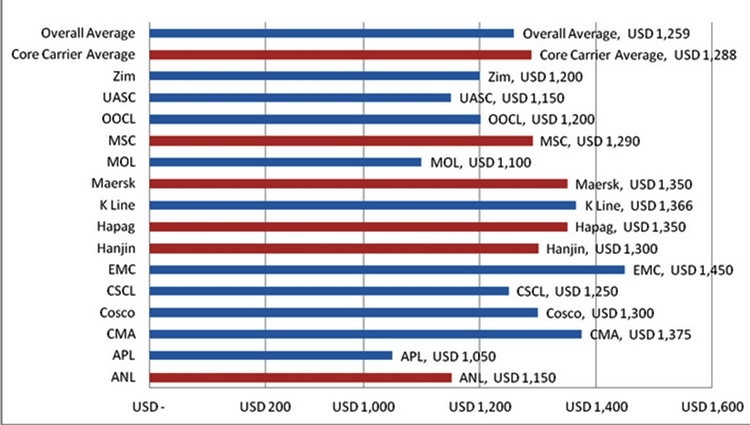
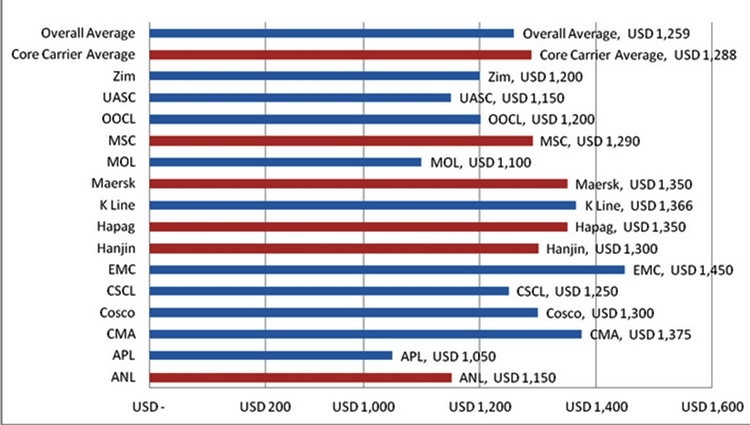

This tutorial serves two purposes. It teaches you how to create an email link, and it also explains all of the properties of the mailto handle.
If you want to use any of these options together with a munged and protected link with our email address encoder (to avoid spam), enter the code highlighted in light yellow into the Advanced Options box. Note that converting the advanced options into ASCII would cause the link to fail to work. Therefore we recommend not using the cc or bcc options (explained below) and instead enter all email addresses into the email address box separated by commas..
Simple email link:
This is the simplest link possible. Just like a regular URL link to any site, this link starts with the start tag <a href="">, followed by the text you want to display in the link, and then the end tag </a>.
The only difference is what goes inside the quotation marks. For an email address link, it's mailto:, followed an email address, and then optionally some more advanced options described below.
Multiple Recipients:
This link is just like the above link, but made for multiple email addresses. To create this link, just type in each email address separated by commas.
Comparing the cc and bcc options to this one, this one has an advantage. When encoding email links to avoid spammers using our address munging tool, you can type all three email addresses into the email address slot and have them all masked.
Email link with a subject line:
To create a link like this, type ?subject=Comments about the color blue inside the quotation marks, immediately after the email addresses.
Email link with a cc:
To create a link like this, type ?cc=second@email.address,third@email.address inside the quotation marks, immediately after your email address.
Email link with a bcc:
To create a link like this, type ?bcc=second@email.address,third@email.address inside the quotation marks, immediately after your email address.
Email link with a message started in the body:
This option is somewhat new to html, meaning that some email programs haven't started supporting multiple paragraphs in email links. You should definitely consider this before you use multiple paragraphs. The alternative option is just using one paragraph, which is what we suggest.
To create this link, type ?body=One paragraph. or ?body=First Paragraph. %0A%0A Second paragraph. %0A%0A Third Paragraph etc. inside the quotation marks, immediately after your email address.
Using multiple advanced options:
To enter multiple advanced options, enter the first advanced option with a question mark ?. Enter all other options with the ampersand, or "and" symbol, &.
This is a link to your@email.address with a cc to jose@email.address and a bcc to john@email.address. The subject says "Comments about the color blue". The first sentence of the email should be "The following is everything I have to say about the color blue.".
If you want to protect your email address information, we again suggest you instead use our email address encoder with the Customized Display option. As your email address, type all email addresses separated by commas.
Use whatever you want as the Customized Display. "Contact Us" is the most common phrase.
Adding descriptive comment tags is suggested so that, a year from now, you know what the link is.
In the Advanced Options box, type everything from the question mark until the second quotation mark.